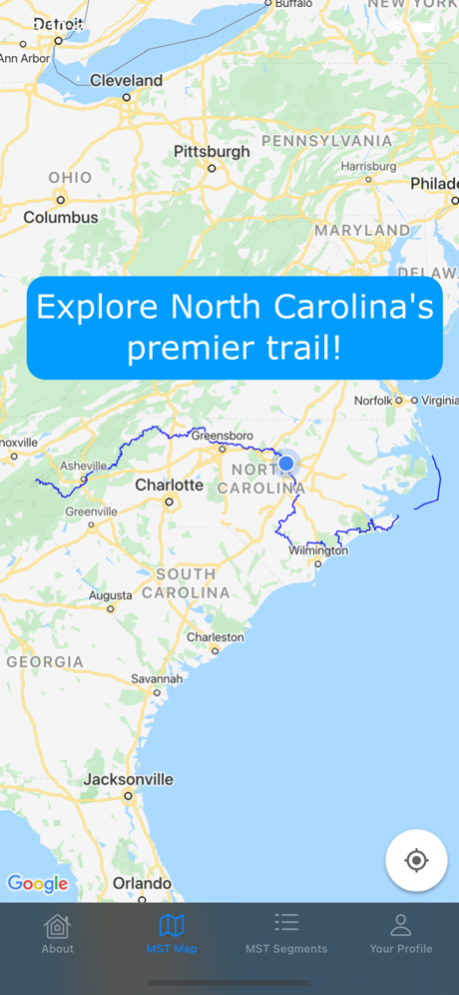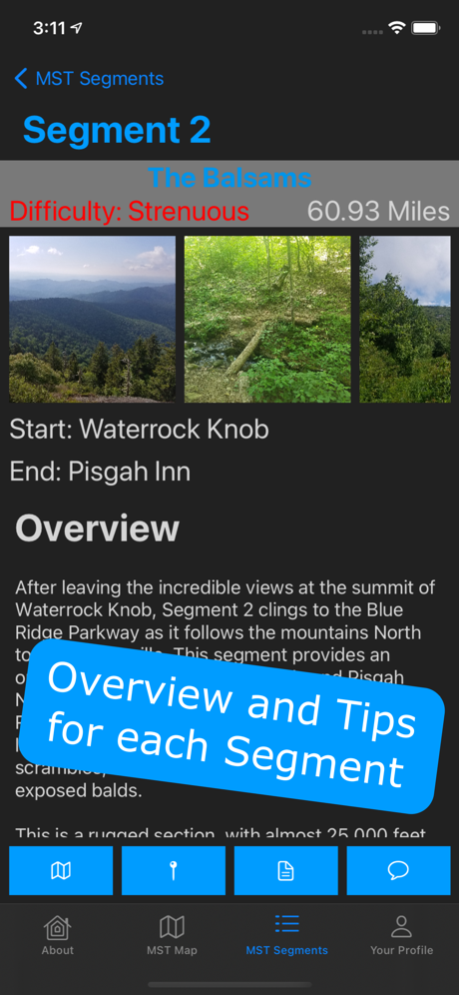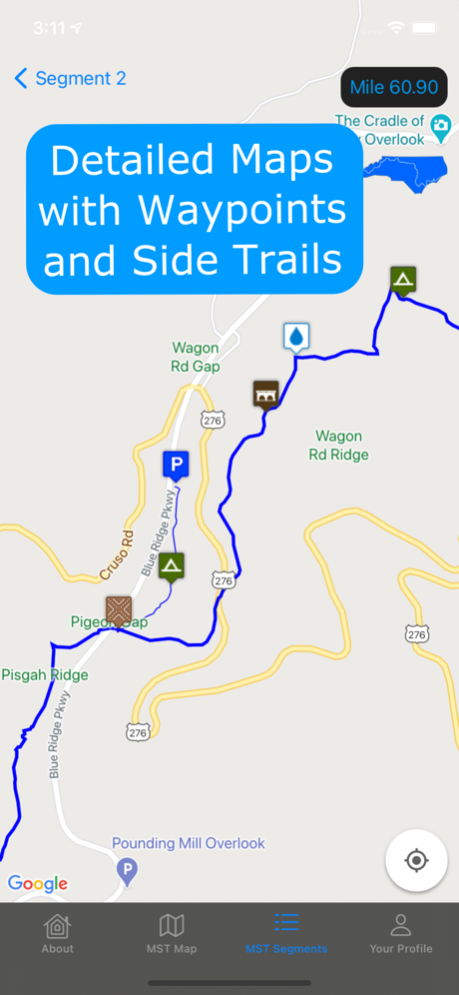The MST Guide 1.3.0
Continue to app
Free Version
Publisher Description
Explore North Carolina's premier trail... and beyond!
The North Carolina Mountains-to-Sea Trail (MST) is nearly 1200 miles long, connecting Clingman’s Dome in the Great Smoky Mountains to Jockey’s Ridge in the Outer Banks. This is the most comprehensive guide ever developed for the MST, providing unprecedented information and ease of access for day-, section-, and thru-hikers.
NEVER GET LOST
See your location in relation to the trail and know which way to go, even when there are no blazes. Know how far away you are from key waypoints.
UP-TO-DATE MAPS
Thanks to the many volunteers, the MST is developing more every year and is constantly being rerouted. This app is updated with every change, so there is no need to keep track of trail updates. Hikers can view their location in relation to the entire MST, or just see the segment they are currently on.
UNLOCK ACCURATE, USEFUL WAYPOINTS
Everything you need from parking locations for your day hike to camping locations for your thru-hike. Locate water sources that are unlisted in other guides, discover hidden gems that you hadn't known about before, or simply determine your own location. Each waypoint has it's exact location, distance along the trail, and a detailed description (when applicable).
VIRTUAL TRAIL LOGS
Communicate with other hikers through comments on each trail segment or waypoint. Leave behind useful information, ask questions, or leave reviews. Learn from those who have come before you, or use comments to help plan your route.
More features coming soon!
Feb 23, 2022
Version 1.3.0
MORE TRAILS ADDED! Explore the Foothills Trail, Art Loeb Trail, and the Neuse River Paddle Route!
About The MST Guide
The MST Guide is a free app for iOS published in the Recreation list of apps, part of Home & Hobby.
The company that develops The MST Guide is Joshua Smith. The latest version released by its developer is 1.3.0.
To install The MST Guide on your iOS device, just click the green Continue To App button above to start the installation process. The app is listed on our website since 2022-02-23 and was downloaded 0 times. We have already checked if the download link is safe, however for your own protection we recommend that you scan the downloaded app with your antivirus. Your antivirus may detect the The MST Guide as malware if the download link is broken.
How to install The MST Guide on your iOS device:
- Click on the Continue To App button on our website. This will redirect you to the App Store.
- Once the The MST Guide is shown in the iTunes listing of your iOS device, you can start its download and installation. Tap on the GET button to the right of the app to start downloading it.
- If you are not logged-in the iOS appstore app, you'll be prompted for your your Apple ID and/or password.
- After The MST Guide is downloaded, you'll see an INSTALL button to the right. Tap on it to start the actual installation of the iOS app.
- Once installation is finished you can tap on the OPEN button to start it. Its icon will also be added to your device home screen.